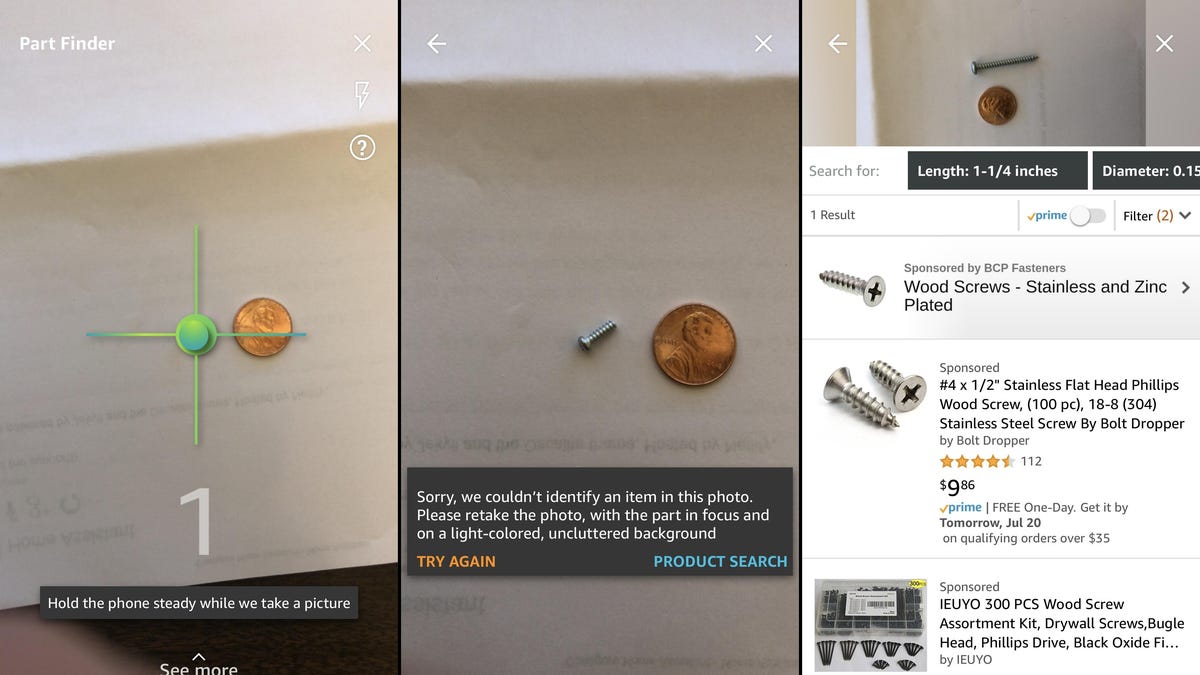Need a special screw? Amazon's Part Finder might help you someday (hands-on)
The Amazon app might save you a trip to the hardware store.
I really wish Amazon's new Part Finder worked better, because it's a great idea in theory -- just take a picture of that oddball screw, with the Amazon Shopping app (on iOS) and it'll theoretically show you a matching fastener you can order on the spot.
But when I tried it today:
- I had to go get a white piece of paper and a penny (who still carries coins in 2018?) to start the measuring process
- The
iPhone
camera had a tough time focusing on the screw -- I had to take a bunch of pictures before one was crisp
- You've gotta tilt the iPhone just so before it snaps the shot
- It wouldn't recognize the tiny wacky bolt I might have actually searched for, even though a larger multipurpose screw worked fine
- It only measured the length and diameter of the screw -- I still had to manually pick what kind of screw, what sort of head, etc.
And after all of that, Amazon didn't actually find me a matching screw! What's the point of recommending half-inch screws if I clearly need one that's 1.25 inches long? (See picture at the top of this post.)
So yeah, it clearly needs a lot of work before it's better than a trip to the hardware store. But I'll totally use it once it's a little more fleshed out.
Maybe you'll have better luck? To give it a try, just go to the Amazon app, tap the camera icon next to the search bar, and swipe up to reveal the Part Finder option.
Thanks to TechCrunch for tipping us off about the idea.
Amazon didn't immediately reply to a request for comment.